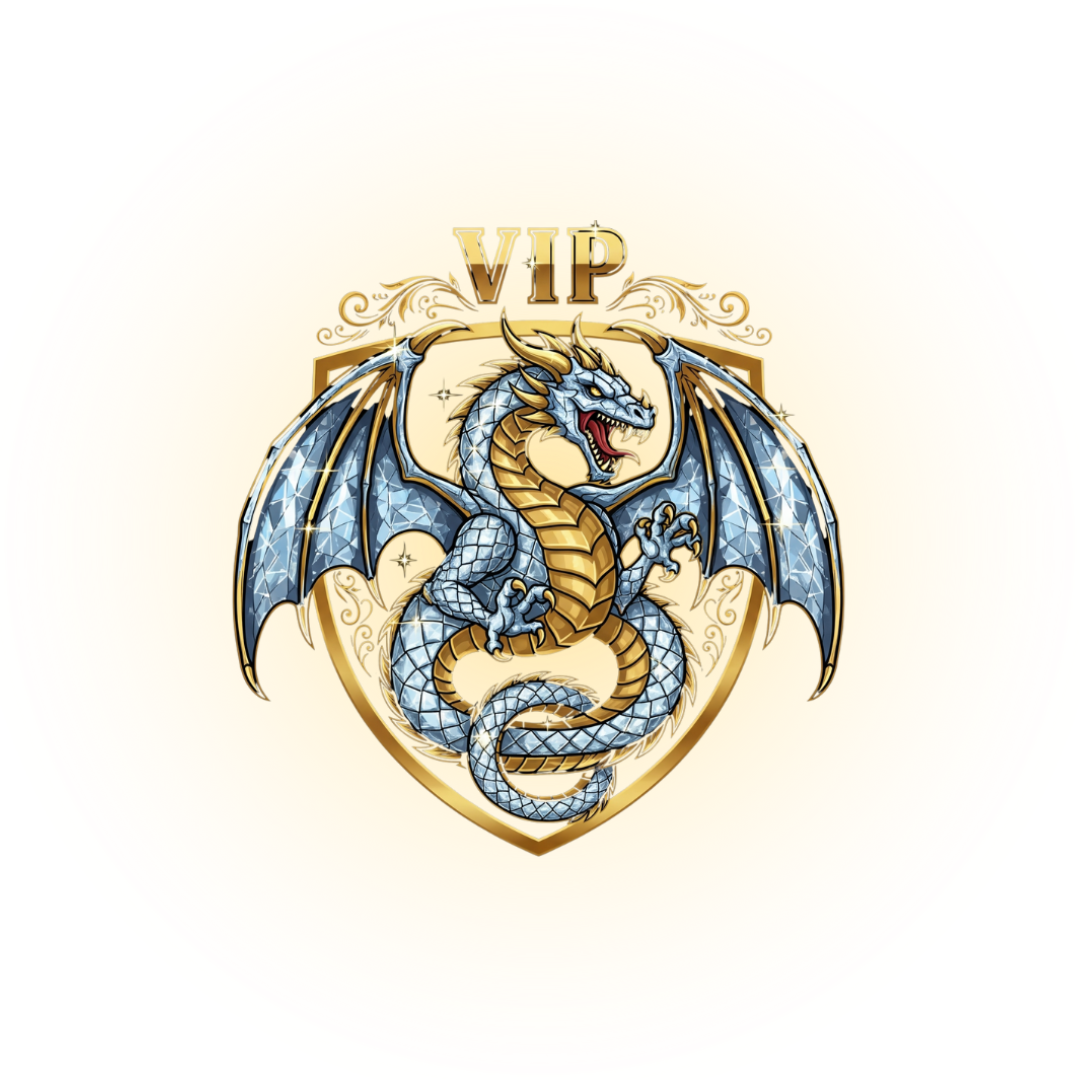Help Center
Account
How do I create a Dragonbets Live account?
Getting started is quick and easy!
Here’s how to sign up:
- Head over to the Login/Register page.
- Click “No Account Yet? Create Account.”
- Fill out the Account Verification Form and upload a photo of your valid ID.
- Tick the box to agree with our Privacy Policy and Terms of Service.
- Hit Submit to send in your application.
- Our team will check your application and once approved, you will receive an email with your log in details
That’s it — you’re ready to play! 🎉
Why do I need to upload my ID?
Your ID helps us keep Dragonbets safe and secure for everyone. It’s a simple way to confirm it’s really you and to protect your account.
Can I sign up without accepting the Terms of Service?
Sorry, no — accepting our Privacy Policy and Terms of Service is part of joining the Dragonbets community.
I forgot my password — how can I reset it?
No worries, it happens to the best of us! Just follow these steps:
- On the sign-in popup, click “Forgot Password?”
- Enter your username or verified email address.
- Check your inbox — we’ll send you a 6-digit verification code within minutes.
- Enter the code on the website and create a new password.
💡 Tip: If you don’t see the email, check your spam folder. Still nothing? Contact Live Support — they’ll guide you through a quick verification process (just to make sure it’s really you).
How do I change my password if I'm already logged in?
Easy! Here’s how:
- Log in to your account.
- Go to your Player Profile.
- Click on Change Password.
- Enter your current password, then type your new password twice to confirm.
- Hit Submit, and you’re all set. ✅
Any tips for creating a strong password?
Yes! For better security, we recommend:
- At least 8 characters long
- A mix of letters, numbers, and symbols
- Avoid using your name, birthday, or anything easy to guess
🔒 Think of it as your key to the Dragonbets world — keep it strong and safe!
Responsible Gambling at Dragonbets Live
At Dragonbets Live, we care about your gaming experience—and your well-being. We’re committed to responsible gambling, which means enjoying games safely and keeping your betting under control. For extra support, visit GamblingTherapy.org.
Take a Break (Self-Exclusion)
Need a pause? Self-exclusion lets you step away from gambling:
- Short breaks: From 24 hours
- Long breaks: Days, weeks, or months
- Permanent: Full account block
💰 Your balance is safe! You can still withdraw remaining funds via our 24/7 Live Support.
To activate, just reach out to Live Support on the website.
Feeling it’s too much?
If gambling is starting to affect your life, take a break and seek help:
- Contact a national gambling helpline
- Talk to a counselor
- Use support sites like org
Close Your Account
Want a clean break? You can request permanent account closure through Live Support. There’s a 24-hour cool-off period if you want to reopen later.
Need Help?
Our friendly 24/7 Live Support team is here for anything:
- Self-exclusion
- Account closure
- Deposit or bet limits
- Questions about responsible gambling
How Do I Close My Account?
Can I close my account?
Absolutely! We’re here to help. Before closing your account, we’d love to understand why so we can assist you better. Contact our support team through the website, and they’ll guide you through the closure process.
What happens to my balance and bonuses?
When your account is closed, any remaining balance, cashback, or bonus funds will be forfeited. To make sure nothing is lost, please ensure all bets are settled and all bonuses are claimed before submitting your request.
How long does the closure process take?
Closure requests are usually processed within 24 hours. Your account will stay active until you receive written confirmation from our support team.
Can I cancel my closure request?
Yes! If you change your mind before the closure is confirmed, you can cancel your request by contacting support. Once the closure is confirmed, however, it cannot be undone.
What if my account isn’t closed after confirmation?
If your account still appears active after we’ve confirmed the closure, please let us know right away. Any wagers or deposits made after confirmation will be considered valid and non-refundable.
Can I reopen my account later?
Yes, after a mandatory 24-hour cool-off period, you can request to reopen your account by reaching out to our support team.
Can I set a custom closure period?
Currently, custom closure periods aren’t available. All account closures follow the same process, and accounts can only be reopened after the 24-hour cool-off period.
Deposits
How do I deposit funds into my Account?
Adding cryptocurrency to your Dragonbets Live account is quick and secure. Here’s how:
1: Click your username at the top of the page.
2: Hover over Deposit and click Deposit Now.
3: Pick the cryptocurrency you’d like to use.
4: Copy the deposit address shown (or just scan the QR code from your wallet app).
5: Send the funds from your wallet to the exact address provided.
⚠️ Important:
Always double-check that you’re sending the right cryptocurrency to the right address (for example, Ethereum → Ethereum address). If funds are sent to the wrong address or network, they may be lost permanently — and Dragonbets won’t be able to recover them.
How long do deposits take to process?
Most of the time, your deposit will appear in your Dragonbets Live account instantly after the blockchain confirms the transaction. 🚀
However, there are a few things that can sometimes cause delays:
- Network congestion: If the blockchain is busy, confirmations can take a little longer.
- Low transaction fees: If your wallet sets a very low fee, miners may take extra time to process it.
- Missing tags/memos: Some cryptocurrencies (like XRP) require an additional tag or memo. If it’s missing, the deposit may not go through correctly.
💡 Pro tip: Always double-check the address, network, and any required tags before sending your funds!
Can Dragonbets refuse my deposit?
Yes — in certain cases, Dragonbets may decline a deposit at our discretion.
For example:
- If your account is blocked or suspended, please don’t try to deposit funds.
- Any deposits made while your account is restricted may be retained.
💡 Tip: If you’re unsure about your account status or a deposit issue, reach out to our 24/7 Live Support before sending funds.
Having trouble with your deposit?
If your deposit hasn’t shown up after the usual processing time, here are a few quick things to check:
- Check your transaction status in your wallet or on the blockchain explorer.
- Make sure the right currency went to the right address (e.g., BTC to a BTC address).
- Confirm a proper network fee was used — low fees can delay processing.
💬 Still stuck? Reach out to our 24/7 Live Support directly through the website, and we’ll help sort it out.
Withdrawals
Can I cancel my withdrawals?
Yes — you can cancel your withdrawal request as long as it hasn’t been confirmed yet. Once a withdrawal is confirmed, it cannot be reversed.
💬 Need help? If you’d like to cancel a pending withdrawal, simply reach out to our Customer Support via live chat on the website — our team will be happy to assist you.
How to Withdraw Your Funds
Taking out your winnings from Dragonbets Live is simple and secure. 🎉
Steps to Withdraw:
- Click on your account username.
- Hover over Withdraw and select Withdraw Now.
- Pick your preferred cryptocurrency and network.
- Enter your wallet address and the amount you’d like to withdraw.
- Hit Confirm Withdraw — and your winnings are on their way! 🚀
⚠ Important: Always double-check your wallet address and selected network before confirming. Sending funds to the wrong address or network (e.g., BTC to a BCH address) may result in permanent loss, and Dragonbets cannot recover those transactions.
Game
What should I do if a game doesn't load or freezes?
Don’t worry — sometimes games can act up, but most issues are easy to fix.
Why this might happen:
- Your internet connection drops mid-game.
- A temporary hiccup between you and our servers.
- A technical glitch in the game software.
Quick fixes you can try:
- Refresh the game – Close and reopen it; most games will pick up right where you left off.
- Clear your cache & cookies – This helps your browser or app run smoother.
- Check your connection – Make sure your internet is stable before jumping back in.
- Contact Support – If it still doesn’t work, hop on Live Chat or email us. Share:
- The name of the game
- The time/date of the issue
- Any error messages or screenshots
Our team will jump in and get it sorted as quickly as possible so you can get back to playing. 🎮✨
Ensuring Fair Play at Dragonbets Live
At Dragonbets Live, we know trust is everything. That’s why we’re committed to making sure every game you play is fair, random, and completely unbiased. 🎲✨
How do I know the games are fair?
All our games run on certified Random Number Generators (RNGs). These ensure that every spin, card, or roll is 100% unpredictable. Neither players nor Dragonbets can influence or predict the outcome.
Are the games tested?
Yes! We work with independent auditing firms that regularly test our games using advanced tools to confirm fairness and accuracy.
Is Dragonbets regulated?
Absolutely. Dragonbets Live operates under the oversight of recognized regulatory authorities. We follow strict rules and compliance measures designed to protect players and keep the games fair.
What about RTP (Return to Player)?
Every game has an RTP percentage — this shows the average percentage of bets returned to players over time. These RTP values are verified by third-party auditors, so you always know what to expect.
Bottom line: Can I trust the results?
Yes. While casino games always involve an element of chance, you can trust that every outcome on Dragonbets Live is genuinely random and free from outside influence.
👉 Play with confidence, knowing that fairness and transparency are at the heart of every game on Dragonbets Live.
Our Fair Play Commitment
At Dragonbets Live, we promise that every game you play is fair, every outcome is random, and your experience is always safe and transparent. 🎮💎
Where can I see my game history?
Want to check your past games and results? It’s easy!
How to View Your Game History:
- Log in to your Dragonbets account.
- Click your username at the top of the screen.
- Hover over “Reports.”
- Select “Game Logs.”
What You’ll See in Your Game Logs:
- The date and time of each game played
- The name of the game
- Your bets and outcomes
- Win or loss amounts
This feature makes it simple to track your gameplay and review past results anytime you like. ✅
Where can I find the rules of a game?
Want to know how a game works or what each feature does? You can easily access the rules!
How to Check Game Rules:
- Open the game you want to play.
- Look for the “Info,” “Rules,” or “Paytable” button—usually in the game menu or toolbar.
- Click it to view detailed instructions, payout tables, and special feature explanations.
If the Rules Aren’t Available In-Game:
- Visit the Casino section on our website to see the game rules.
- You can also check the game provider’s official website for complete guides.
💡 Tip: Reviewing the rules before you play can help you understand bonus features, payouts, and game strategies, so you can enjoy every spin with confidence! ✅
KYC
Verification (KYC): What you need to know
At Dragonbets Live, keeping your account safe and secure is our top priority. That’s why we require all players to verify their identity during registration. This quick and simple process helps us confirm who you are, protect your funds, and make sure we provide a fair and responsible gaming environment for everyone.
Don’t worry — verification only takes a few minutes, and once it’s done, you’ll be all set to enjoy everything Dragonbets has to offer with full peace of mind. ✅
Why do I need to verify my account?
Verification (also called KYC – Know Your Customer) is a security step that ensures you are the rightful owner of the account. It helps us:
- Protect your winnings and funds.
- Prevent fraud and underage gaming.
- Comply with legal and regulatory requirements.
When do I need to verify my account?
Right away — during registration. To open a Dragonbets Live account, you’ll be asked to complete verification before you can start playing.
What documents do I need to provide?
We’ll ask for:
- A valid government-issued photo ID (such as a passport, national ID card, or driver’s license).
- Proof of address (like a utility bill or bank statement issued within the last 3 months).
Sometimes, we may also request proof of payment method (like a screenshot of your crypto wallet or e-wallet) for security.
How do I upload my documents?
- During registration, simply use the secure upload link provided.
- Make sure your scans or photos are clear, in color, and show all details.
- Once submitted, our team will review them as quickly as possible.
How long does verification take?
Verification is usually completed within minutes, but in some cases, it may take up to 24 hours if additional checks are needed.
What happens if my documents are rejected?
If something isn’t clear or doesn’t match the details on your account, our team will notify you and guide you on what needs to be fixed. Don’t worry — we’ll work with you to get everything sorted smoothly.
Is my information safe?
Absolutely. All personal information and documents are encrypted and stored securely. They’re only used for verification purposes and are never shared with third parties.
👉 Once your account is verified, you’re all set to deposit, play, and withdraw with confidence at Dragonbets Live! 🎉
What documents can I use for verification?
When verifying your Dragonbets Live account, you may need to provide documents to prove your identity, address, and source of funds. Providing clear, complete documents helps us verify your account quickly so you can enjoy uninterrupted play.
Acceptable Proof of Identity
To confirm your identity, we require original photos (no screenshots or scans) that clearly show all four edges of the document.
Accepted documents:
- Passport
- Driver’s License (both sides)
- Government-issued ID card (both sides)
Document requirements:
- Must show your full name and birth date
- Must have an unaltered photo
- Expiry date must be visible
💡 Tip: Make sure the image is sharp and readable. Blurry or cropped photos may slow down verification.
Acceptable Proof of Address
To verify your address, you can provide original photos, scanned copies, or screenshots as long as they are clear and complete.
Accepted documents:
- Bank statement
- Utility bill
- Credit card statement
- Insurance policy
- Lease or mortgage statement
Document requirements:
- Issued within the last 180 days
- Shows your full name and full address (including postal/ZIP code)
- Displays the issuing company’s logo and date
💡 Tip: Make sure the document is full-page and all corners are visible to avoid delays.
Acceptable Bank Documents
To help keep your account safe and comply with regulations, you may be asked to provide bank documents to verify where your deposited funds came from and where withdrawals will be sent. These documents must be original photos or PDFs, issued within the last 6 months, and clearly readable.
Accepted examples:
- Recent bank statement showing your name and account activity
- Salary slips or employment income proof
- Tax returns or official tax documents
- Sale of personal assets (e.g., car or property)
- Investment statements (stocks, bonds, or mutual funds)
- Official loan or mortgage documents
Document requirements:
- Your full name and address must be visible
- The issuing entity and date must be visible
- The entire document must be in view
💡 Tip: Submit clear, full-page photos or PDFs to speed up verification. Partial or unclear documents may cause delays.
✅ Following these guidelines ensures a smooth and fast verification process, letting you focus on enjoying your Dragonbets Live experience.